Samsung Frp Helper V0.2 By Crackinggsm Team
- Sep 21, 2020 Samsung FRP helper v0.2 tool is an extremely useful tool in FRP topic, It can easily help you to remove FRP Google Account Protection lock from any Samsung Galaxy phones in one click, All you have to do is connect your Samsung phone with the Computer, and run the tool, and click read Info then click on Remove FRP.
- Nov 10, 2020 Tool 5: Samsung FRP Helper v0.2. Samsung FRP Helper v0.2 can be used for Samsung tab e FRP bypass 2018. This is an effective tool that uses ADB interface in order to bypass the FRP verification process. Developed by CrackingGSM team, this tool uses an easy and interactive GUI which is also accompanied by a very detailed guide.
- Samsung Frp Helper V0 2 Cracking Gsm Team
- Samsung Frp Helper V0.2 By Crackinggsm Team (updated 2017)
- Samsung Frp Helper V0.2 By Crackinggsm Team
- Samsung Frp Helper V0.2 By Crackinggsm Team Download
- Samsung Frp Helper V0.2 By Crackinggsm Team Download
Name: samsungFrp-Helperv0.2.rar. Size: 2.86 MB Uploaded: 08:57 Last download: 16:32. Zippyshare.com News: HTTPS/SSL activation. 03 Apr 2018 20:48. Upload/Download has been moved to the https/ssl protocol. Everything should work stable now. Please report any encountered bugs.
What is Factory Reset Protection, or FRP?
All the Android phones are released since late 2014 with Factory Reset Protection support, a built-in security feature that allows users to protect all the data that's stored on their devices. The Factory Reset Protection (FRP) is also known as Activation Lock, and this feature allows only the device's registered (signed-in) Google user to unlock and perform any modifications.
However, there are tons of users who are forgeting their PIN, Password, or Pattern and they are locked out of their devices. Below you can find info on how to bypass your own Google Account FRP protection and gain access to your smartphone's contents once again.
Also, since Android phones are some of the most popular mobile devices out there, there are tons of casual users who are creating a new Google account for each of their new phones - these users will also forget their email addresses and login credentials, thus making their phone unaccessible.
Bypassing the FRP for your Android device will allow you to regain complete control over your smartphone and be able to use it once again.
If you have forgotten your Google account credentials, then you should use our tutorials in order to unlock the device and remove the FRP (Factory Reset Protection) easily.
Remember that in order to remove FRP for Android phones and tables you will have to use a PC, as otherwise you won't be able to connect to your device in any way.
FRP Bypass will also block any new users from using the device, so in case you bought a phone from a 3rd party you might be getting an error when booting the device the first time. The error might be teling you to sign in using a Google account that was previously synced on the device - this makes the phone useless and you will have to try and contact the seller and ask them to provide their previous Google account credentials in order for you to be able to unlock your device.
If you don't want to go through all this, then you can bypass the Android FRP and enter your own Google account in order to regain control over the device's OS.
Another method for you to regain control over a device that you've been locked out of is to send it to the phone's manufacturer service center and they will unlock it using the same tools provided in this post, but you will need to send additional documents with proof of purchase. But, if you bought the device from another person, then you might be able to request such service from the OEM, as they will want to deal only with the person that first bought the phone.

Such action will cost time and money, and if you don't want to go through all that, then you can use the information provided here.
If you've sold your device to another person and you are asked to provide your Google Account info and password, then you should do it only as a last resource. If you forgot to disable FRP for your device, but you still wish to help the other person, then you should do it face to face, or provide them with a tool found on our website and guide them on how to properly use it and remove the FRP from their device.
If you do send your Google Account credentials, then please change your password as soon as the other user has managed to remove FRP from your old phone - we still highly advise you not to give anyone any of your account data details.
In case you are still able to unlock your device, and you're looking for a way to remove Factory Reset Protection for your Android device, then you should follow the link 'Disable FRP Protection' located in the website's header.
That guide will teach you how to remove FRP for good - you will then be able to use any Google account for your phone.
Tools Capable of Removing Factory Reset Protection from Android devices
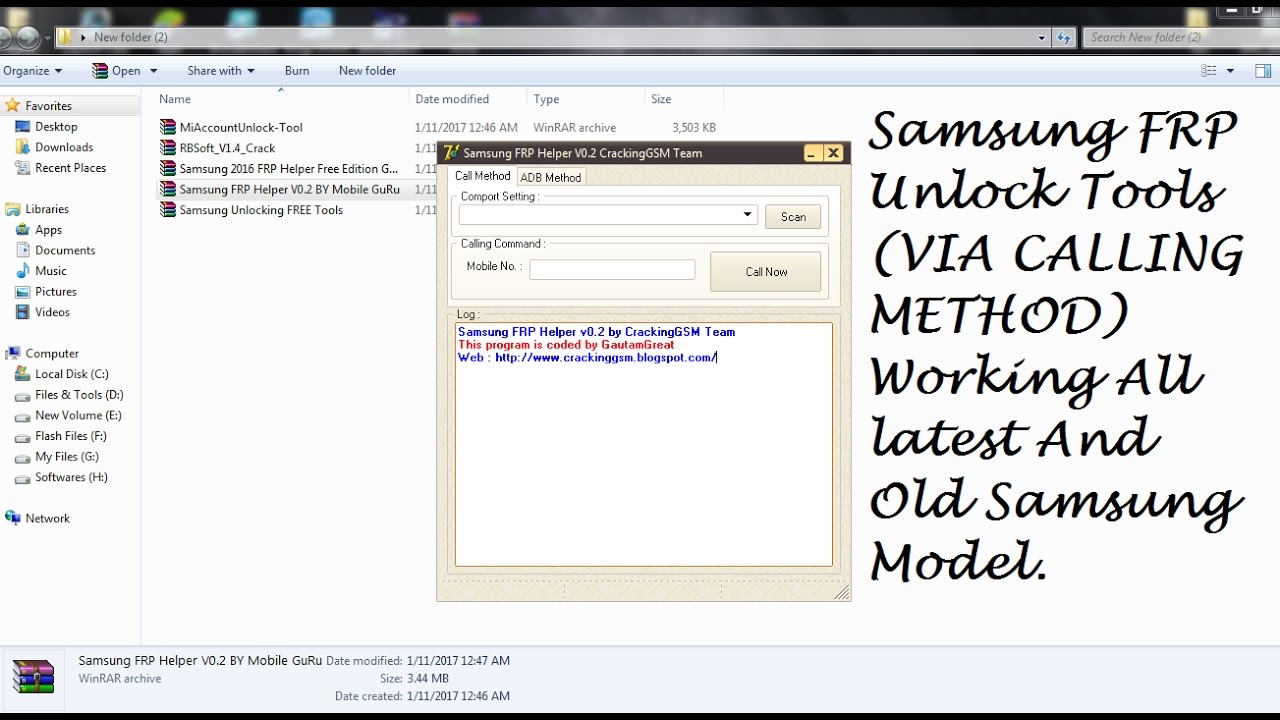
If you have forgotten your Google ID credentials, lock screen pattern, PIN or passcode, then you can use a tool from the list below in order to unlock your device. Note that some of the applications we've listed below will only work for Samsung devices, while others will be available for any device running Android 5.1 and later OS versions.
Below you can find info on some of the best tools that we think will help you remove FRP from your Android device.
These tools should help you remove FRP from your Android smartphone, but you should be an advanced user in order to use them, as some of these apps will require you to perform and access some 'advanced' system files in order to work.
The applications that you can use are these: GSM Flasher ADB Bypass FRP Tool, Google Account Bypass and Flashing Tool, Samsung Reactivation/FRP Lock Removal Service, FRP Bypass APK Download Samsung for Android, PANGU FRP Bypass Tool, DG Password Unlocked Tools, Bypass FRP Through Online Website (this one is paid), Samsung FRP Helper v0.2 FRP Removal Tool, Samsung FRP Hijacker Tool, Easy FRP Bypass 2018 - this last one should work for almost any Android devices.
Samsung Frp Helper V0 2 Cracking Gsm Team
Note that by using these applications we won't be held responsible in case you brick your phone nor in case you lose any important data files. Normally you shouldn't lose any files while using a FRP Bypass tool, as these apps will deal with security lock elements found in Android OS.
Note that most of the applications above will work with Android 5.1 and later versions. In case you're using a tool and it doesn't work for your specific device, then you shouldn't give up and continue testing the other tools, too - one of these tools will eventually help you remove Google FRP from your phone.
Some FRP Bypass tools for Android will require you to connect your phone to a computer, obviously. This is an obvious method, as most users looking to bypass FRP are locked out of their devices. Bypassing the FRP of your Android phone requires you to install a small apk and install it manually, which is why we told you to that you need to be an advanced user when dealing with these types of tools.
In case you think about using the Factory Reset option from Recovery Mode, then you should already know that the Factory Reset will delete all the data from your device, but the Google account attached to your Android FRP will not be removed, and you will still not be able to use the phone after that.If you do not want to factory reset your device and still gain access to your phone's home page, then you will need a FRP Bypass tool.
After you've exhausted all the FRP Bypass tools and options, then we strongly advise you to contact a local smartphone technician, as they are usually well equipped with dealing with such problems on a daily basis. Make sure that you won't tell anyone your Google account nor password when leaving the phone at a repair center.
Extra information about Google's Android FRP
If you forget your unlock code and you factory reset your Android device, and the Factory Reset Protection was activated on your device, then you will be asked to enter your Google Account credentials after the first restart. If you can't remember your Google credentials, then you will be able to retrieve them directly from Google, but you should note that the sync will happen up to 24 hours after you've requested the password change.
The Google account you have configured on your device will be synchronized only 24 after hours after you've requested the password change. After you do this you should remember to always remove your Google account before any factory reset, so that you won't be forced to repeat the process again.
Also, if you've forgotten which Google account you've used on your Android phone, then you need to go to Android/DeviceManager website. There you will find all your accounts and all the phones you've assigned for each device.
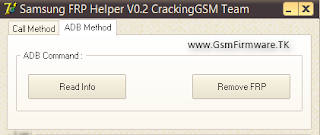
Google/ Android FRP is a great feature added to Android phones, and it is one that should protect your data in case the device gets lost or stolen. However, as you can see it is quite easy to bypass the FRP and you should always be careful with your valuables and minimize in any way you can the risk of them being taken from you.
Android devices are being often updated with new security patches, so you should keep that in mind when using one of the Easy FRP Bypass apps on our website, as some of them might not work with newer Android security patches. However, you can check Google for newer versions of each FRP Bypass apk, so that you will make sure that you're running the latest version possible.
After you're done fixing your device you can remove any app you've installed in order to fix it, but remember to correctly setup the Android FRP after that, or you can simply choose to leave the device FRP-free and avoid repeating the tutorial again.
Samsung Frp Helper V0.2 By Crackinggsm Team (updated 2017)

None of the recommended apps are packing malicious firmware, so you will be safe against any type of device hijack method. In case you've found our website when looking for a way on how to remove malware from your device, then you should know that the applications found here will not work against ransomware attacks.
The FRP Bypass tools should work for any device you might own. Please keep in mind that in case you don't want for the FRP to be re-enabled after you remove, then you should disable it from your phone's Settings menu. This process differs from device to device, as it is related to which brand your phone has.
Easy FRP Bypass Tools:
GSM Flasher ADB Bypass FRP Tool:
This tool can be used for almost any type of Android OS version, and it is easy to install. A great thing about this tool is that it allows you to remove the pattern lock, too. In order to be able to run and use this tool you will have to connect it to your computer via USB.
GSM Flaher ADB Bypass FRP Tool should work with all the Samsung smartphones, but it should do the trick for other devices built by other manufacturers.
Samsung FRP Hijacker Tool:
The FRP Hijacker Tool is a small tool destined to be used by Samsung users in order to bypass the Factory Reset Protection. Please note that this tool has to be used only for Samsung devices.
Samsung Frp Helper V0.2 By Crackinggsm Team
FRP Hijacker allows users to unlock their devices using the ADB mode. Even if your Samsung device is locked you will be able to enable USB Debugging using the Talkback function of your device. You can open the Calculator app, and then enter a special code in it in order to enable the USB Debugging.

PANGU FRP Bypass Tool:
The Pangu FRP Bypass Tool can be used to unlock devices easy and fast, and it will work for Samsung devices, Xiaomi Mi phones, Micromax, Motorola, Lenove and MTK deviecs. In order to use this tool you will require a OTG cable with a pen drive and a computer.
The program is free to use, and it might work for different phone brands, too, even if these aren't listed on our website.
Samsung Frp Helper V0.2 By Crackinggsm Team Download
Samsung Reactivation/FRP Lock Removal Service:
This is an online service that requires your phone model and the IMEI of your device, and the DirectUnlocks team should be able to help you unlock your device in 24-72 hours. NOTE: this service will delete all the data from your device, no files are going to survive the complete factory reset process. Each user that wants to use the Samsung Reactivation/ FRP Lock Removal Service will receive a unique ID and passcode to wipe their devices.
DG Password Unlocker Tools:
DG Unlocked tool will require you to use a computer in order to unlock the device. DG Unlocked tool is able to remove the FRP lock and rewrite the phone firmware. This tool should work with any Windows version and is free to use.
Samsung FRP Helper v0.2 FRP Removal Tool:
CrackingGSM Team are the ones behind this small tool. It does everthing the other tools above are said to do, and it can be used to unlock the device using AD mode. The tool is user-friendly, as it comes packed with an easy to understand interface and it works for any Samsung device.
Google Account Bypass and Flashing Tool:
Samsung Frp Helper V0.2 By Crackinggsm Team Download
This tool should work for Samsung, MI, HTC, Qualcom, MTk 2017 and SPD devices. It is an easy to use tool and it should work for any Android version that comes with Factory Reset Protection enabled. The app is free to use, but you should note that it requires an advanced user to apply all of its features.
FRP Lock Google Verification Bypass:
This tool allows you to reset your Android device and it will work with Samsung, Motorola, HTC, Oppo, LG, Lenovo and other phone models. It is free to download and you will need a USB cable in order to bypass FRP Lock. Any of these tools that you will have to use require you to be an advanced user.
Dr.Fone Unlock Bypass Lockscreen:
This tool comes with support for removing 4 types of lock screen types: PIN, password, fingerprint and pattern. Dr.Fone Unlock will remove the lockscreen only, and no data should be removed in the process. This toll is easy to use and it should work for any Samsung Galaxy S, Tab and Note models.
Also, Dr.Fone Unlock can work with other Android devices from Sony, Motorola, LG, HTC. Xiaomi, Huawei and others, too. Also, note taht you will need to use a computer in order to be able to unlock your phone by removing its lock screen.